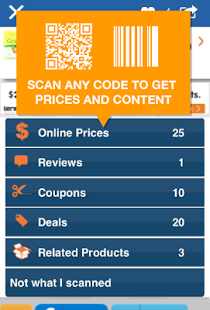AT&T Code Scanner 5.1.1
Paid Version
Publisher Description
Scan any QR Code or product UPC barcode to quickly get connected to content including prices, coupons & reviews from millions of items. It's like personal shopper in your pocket so you’ll always get the information you want.
You’ll also have access to a selection of the latest coupons, deals and event related offers from thousands of national and local stores that change based on your interests. Get hand-picked offers and content from the products you love or want.
Scan a product UPC barcode, and we’ll help you find a variety of information:
√ Quickly see a comparison of prices from your favorite stores like Amazon, Macy’s, Best Buy, Target, and purchase right from your phone (depending on your country)
√ Check-out product reviews & see what others are saying
√ See nutritional facts & ingredients from food products (US only)
√ Find closest product locations near you (US only)
Other ways AT&T Code Scanner powered by ScanLife can help:
√ Save all your scanning activity in your History
√ Sync with Facebook to share your favorite products with others or to access later
√ Create your very own personalized QR Code right from the app so others can save your contact details
- NOTES ON PERMISSIONS -
We take your privacy seriously, so it is important to understand why we ask for certain permissions. Most of the permissions you see are to deliver content to your device like contact details or dialing a phone call if you choose to.
"INTERNET":
The app connects to the Internet to show content after you scan a barcode.
"ACCESS WIFI STATE and ACCESS NETWORK_STATE":
The app verifies if a network connection is available in order to connect to the Internet.
"CAMERA":
The app uses the camera to scan barcodes.
"ACCESS FINE LOCATION":
Location is used to give you more relevant information like local prices when available. You will be prompted before Location data is used.
"BLUETOOTH" & "WI-FI MULTICAST"
These permissions are ONLY activated if you print a QR Code to a wireless printer.
"GET ACCOUNTS"
This is used to send periodic push notifications for deals and offers. You can disable this from the app settings under Notifications.
------------------------
scan, scanner, QR Code, qrcode, rewards, barcode, scancode, UPC, prices, price check, datamatrix, reviews, deals, coupons, reviews
About AT&T Code Scanner
AT&T Code Scanner is a paid app for Android published in the Other list of apps, part of Games & Entertainment.
The company that develops AT&T Code Scanner is AT&T Services, Inc.. The latest version released by its developer is 5.1.1. This app was rated by 1 users of our site and has an average rating of 3.0.
To install AT&T Code Scanner on your Android device, just click the green Continue To App button above to start the installation process. The app is listed on our website since 2014-10-06 and was downloaded 682 times. We have already checked if the download link is safe, however for your own protection we recommend that you scan the downloaded app with your antivirus. Your antivirus may detect the AT&T Code Scanner as malware as malware if the download link to com.mtag.att.codescanner is broken.
How to install AT&T Code Scanner on your Android device:
- Click on the Continue To App button on our website. This will redirect you to Google Play.
- Once the AT&T Code Scanner is shown in the Google Play listing of your Android device, you can start its download and installation. Tap on the Install button located below the search bar and to the right of the app icon.
- A pop-up window with the permissions required by AT&T Code Scanner will be shown. Click on Accept to continue the process.
- AT&T Code Scanner will be downloaded onto your device, displaying a progress. Once the download completes, the installation will start and you'll get a notification after the installation is finished.